Integration Of Microsoft Dynamics 365 WithOther Corporate Tools
- k4666945
- 36 minutes ago
- 3 min read

Introduction
Connecting enterprise systems and automating processes depends much on Microsoft Dynamics 365 integration. It enables companies to integrate CRM, ERP, and other corporate solutions into a single connected system. This fusion boost business intelligence guarantees real-time data exchange, and fosters cooperation. It also supports automation, scalability, and efficiency across several company departments. Microsoft Dynamics 365 training enables experts to properly simplify company activities by means of CRM and ERP integration.
Importance Of Microsoft Dynamics 365 In Corporate World
Microsoft Dynamics 365 is extremely useful in the business world. With one integrated system, it lets businesses effectively manage customer relationships, finances, and operations. It helps businesses increase efficiency and make data-driven decisions. Under one virtual environment, the platform gathers finance, marketing, and sales departments.
Real-time observations it offers enable leaders to take fast action. Its automation products assist businesses in lowering manual labour and mistakes. Through customized experiences, it promotes better client involvement. Scalability and simple access are guaranteed by the cloud-based design. Additionally helps teams to work more cooperatively. Many companies rely on it for compliance and data security.
Faster adaptation to market changes is made possible for companies thanks in part to Microsoft Dynamics 365. It gives employees smart analytics and artificial intelligence help. The system boosts productivity and lowers operational expenses. It helps to digitally transform many different sectors.
Microsoft Dynamics 365 allows for easy integration with several business tools that simplify data flow, boost output, and improve communication. Through the integration process, businesses can link their CRM and ERP systems with other applications including Microsoft Power Platform, Azure services, Office 365, and third-party APIs. This link encourages a single ecosystem where data synchronizing and workflow automation happen in real time.
Integration With Microsoft Power Platform

Dynamics 365 interacts straight with Power BI, Power Apps, and Power Automate to extend its capabilities. Common Data Service joins Power BI and extracts data for visualization. Through APIs, Power Apps lets custom corporate applications connect with Dynamics 365 entities. Using predetermined triggers and actions between Dynamics and external systems, Power Automate builds automated processes.
Integration With Microsoft Azure Services

Dynamics 365 interacts with Azure Data Lake, Azure Logic Apps, and Azure Functions for cloud computing and data management. Connecting Dynamics data with company Automated business processes are made possible by systems using Azure Logic Apps. Serverless execution of background jobs interacting with Dynamics APIs is made possible by Azure Functions. Mass data storage and analysis on customer data is made available by Azure Data Lake. Using Azure Synapse for real-time analysis improves decision-making by means of the integration. In order to increase corporate productivity, Microsoft Dynamics 365 Training in Delhi provides thorough learning including actual projects and professional assistance.
Integration With Office 365
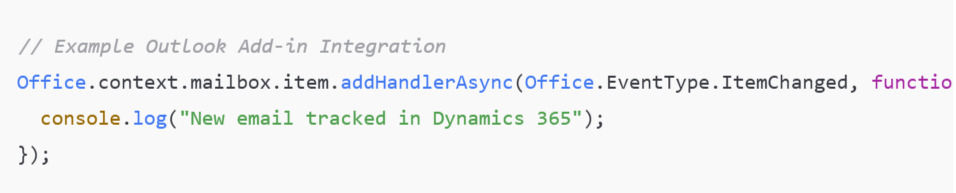
Dynamics 365 inetgrates easily with Teams, Excel, and Outlook. Customer emails can be monitored and schedules can be created straight from the CRM via Outlook integration. Bulk exporting and updating of data without leaving the Dynamics interface are made possible by Excel integration. Teams integration allows for real-time meeting data sharing and cooperation. Consumers can get CRM data directly from their Microsoft 365 environment thanks to the integrated interface, thereby eliminating the need of changing applications.
Integration With Third-Party Applications

Dynamics 365 offers connectors for Salesforce, Shopify, ServiceNow, and other tools via APIs and middleware platforms like MuleSoft or Zapier. OData endpoints and RESTful APIs allow two-way data flow. Developers use OAuth 2.0 authentication for secure integration. This link lets leads, stock, and support tickets across systems be synced. By linking Dynamics data with external business applications, it guarantees business continuity.
Integration Through Dataverse

Dynamics 365's central data spine is Microsoft Dataverse, which lets all linked tools exchange and access uniform data models. Every Dataverse-linked program uses the same scheme, therefore avoiding data duplication. Connectors allow developers to expand entity models and connect them to outside databases. This persistent data layer supports data integrity and access throughout the company.
Conclusion
By integrating Microsoft Dynamics 365 with other corporate solutions, organizational scalability and efficiency are enhanced. These connections ensure real-time communication among systems, so lowering redundancy and so maintaining data synchronizing across the whole firm. Practical experience with automation tools, cloud solutions, and business intelligence inside the Dynamics environment is provided by Microsoft Dynamics 365 Training in Noida. Intelligent decision-making and operational automation are made possible by the combined ecosystem, hence improving corporate performance and digital transformation initiatives.



Comments